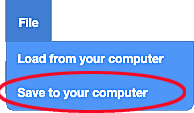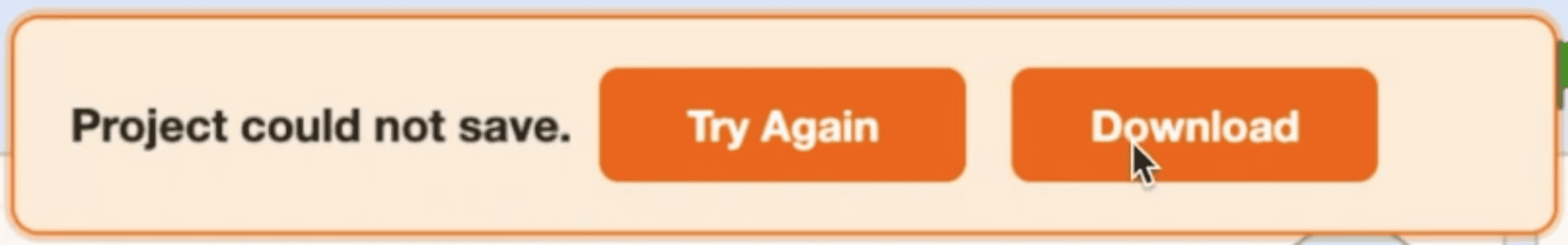Invaluable help pages! Thanks!
 Scratchy
ScratchyThis page really helped me create a better game. Thanks, Mr. Conrad!
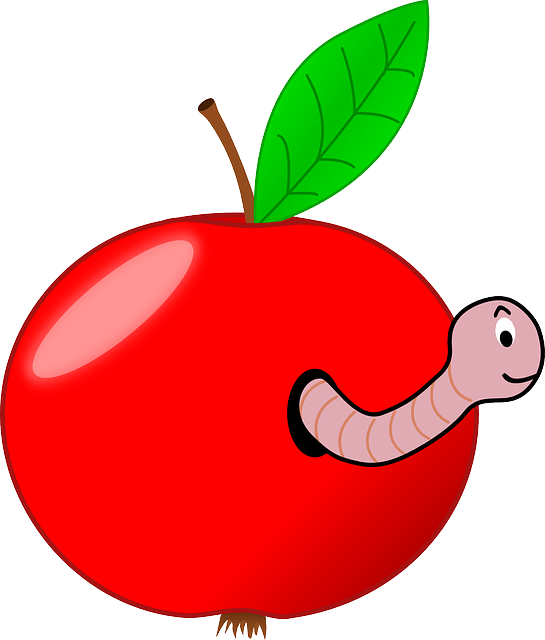 Wonderous Worm
Wonderous Worm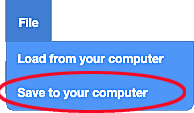
...every lesson
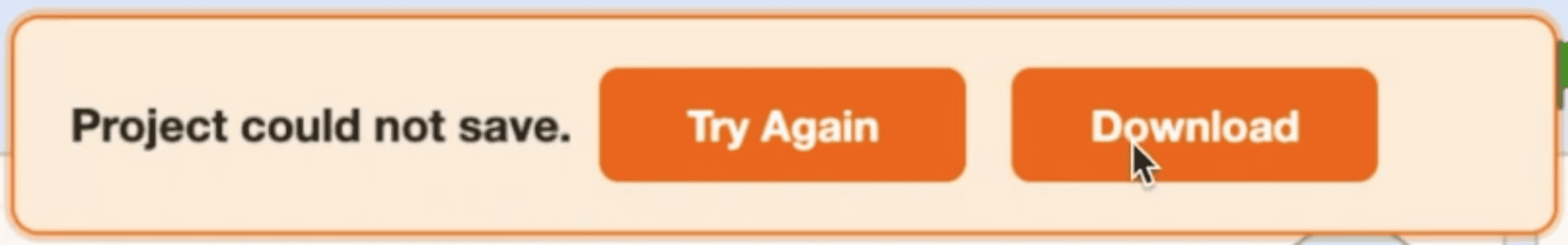
Invaluable help pages! Thanks!
 Scratchy
ScratchyThis page really helped me create a better game. Thanks, Mr. Conrad!
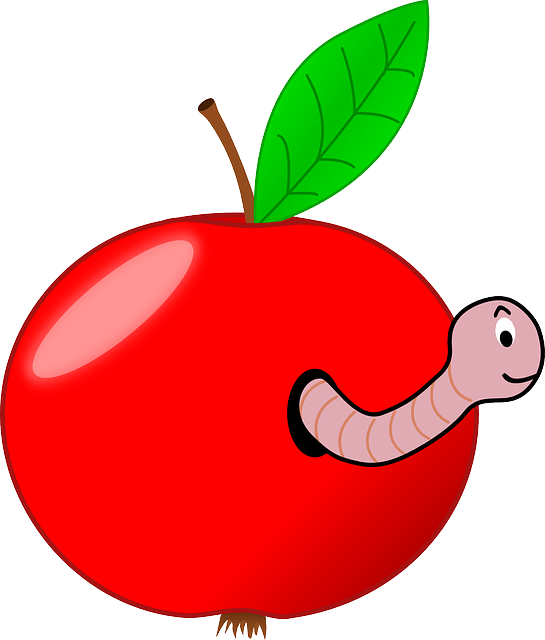 Wonderous Worm
Wonderous Worm