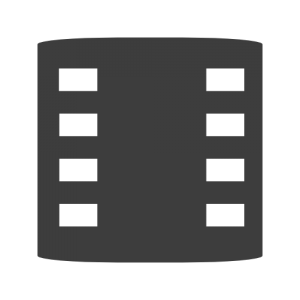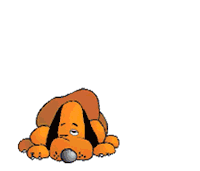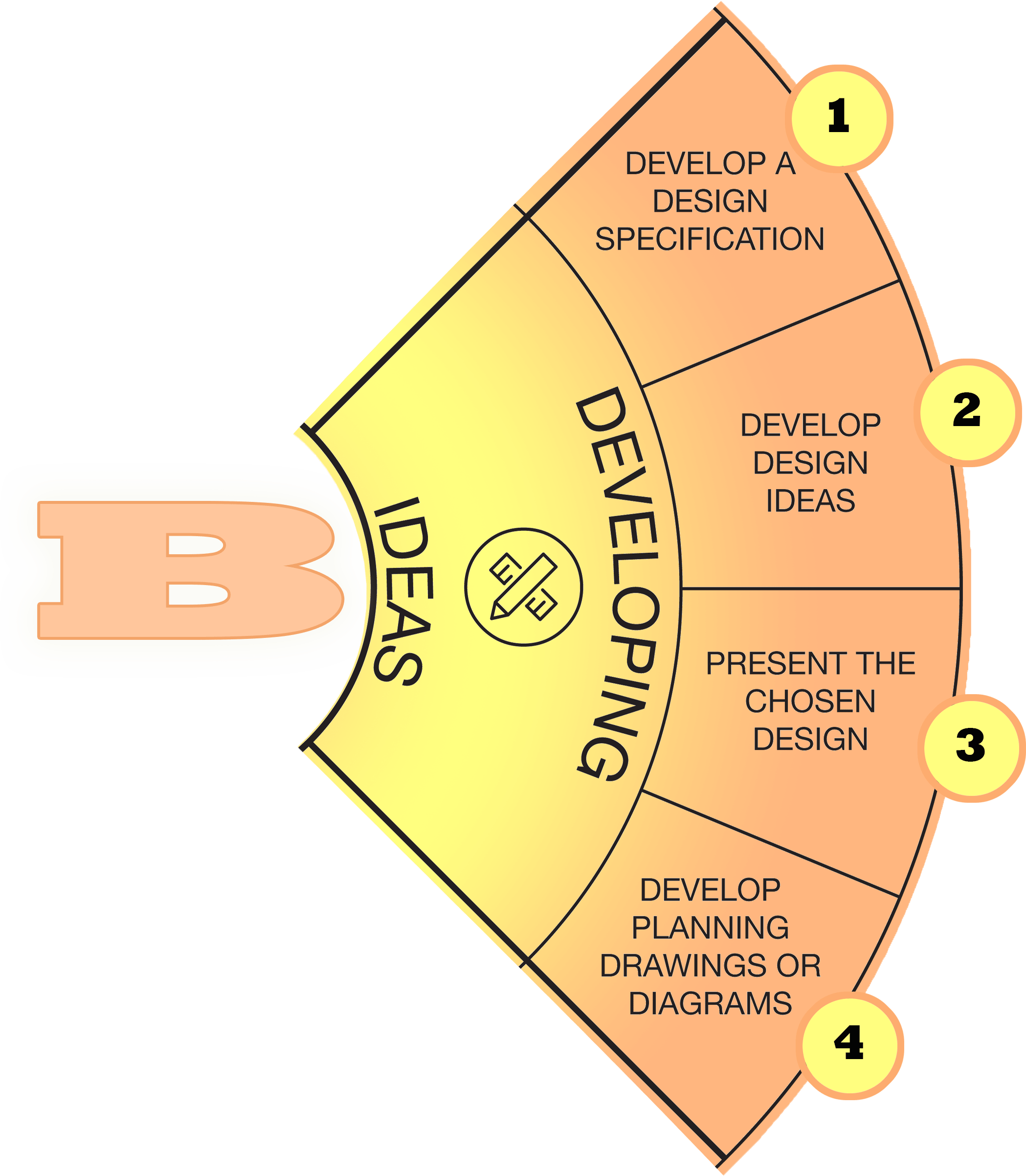
Stands covered: 2 & 3
For this summative task, we will:
- Follow a Design Specification
- Create At least 2 Storyboards for a multimedia presentation
- Present the Chosen design
Below is the Design specification for this unit. It will guide you when designing your presentation.
Customer |
You have identified the customer in Objective A, Strand 1. |
Function |
Make a compelling multimedia presentation about an issue or topic that you find important. Use aesthetic features to excite, wow, scare, or surprise your audience so they not only pay attention, but take action after seeing your presentation.Give them the feeling of need.
|
Aesthetics |
This will be a multimedia presentation and should includeAudio: sound effects, music, narrationMoving images: video, animation, pan and zoom effects (such as Prezi presentation effects) |
Materials & Tools |
Look at the list of Below. Explore other tools here.Your final video should be placed in a WeVideo timeline so it can be uploaded to the Design YouTube channel.Join your class with the code below.
|
Safety |
Your multimedia content needs to either be created by you, or shared under a Creative Commons license. |
Size |
Your presentation needs to be between 2-4 minutes long and HD if possible. |
We will develop at least two storyboards for the presentation. When designing your presentation, you should develop your ideas towards meeting the design specification.
Consider the Dramatic Curve when developing your presentation
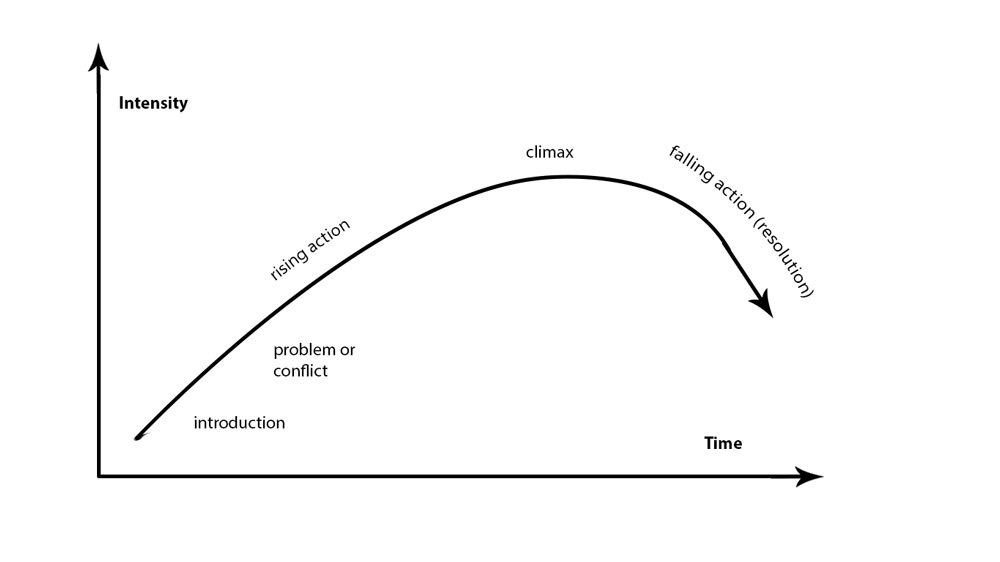
Below are a few methods for presenting your topic . You can use one method or a combination of methods.
Presentation Software and Tools
Begin by starting a Prezi account and exploring the software. Experiment with the transitions, adding images, sound, etc.
Copyright, Copyright, Copyright
We need to stick to the conventions of copyright when creating our presentations. All images, music and video on the internet are protected with a copyright and you aren’t allowed to use them without written permission from the creator. This is the law worldwide.
However, there are ways to reuse copyrighted video if we are illustrating a point, or giving an example. This is called “fair use”. The laws on this are vague at best.
See the link below for more information
Note your final design and make sure to include annotations that communicate:
- The colors of backgrounds, fonts, etc.
- specific sound effects or audio tracks
- a detailed script of your narration.
Outline how your idea fits the requirements of the Design Specification. You can do this on the back of your chosen story board, or on a separate piece of paper. For example, What aesthetics will you be using in your presentation? What is the planned size of your presentation? In what way are the aesthetics appropriate for your Customer (target audience)?
See the example below
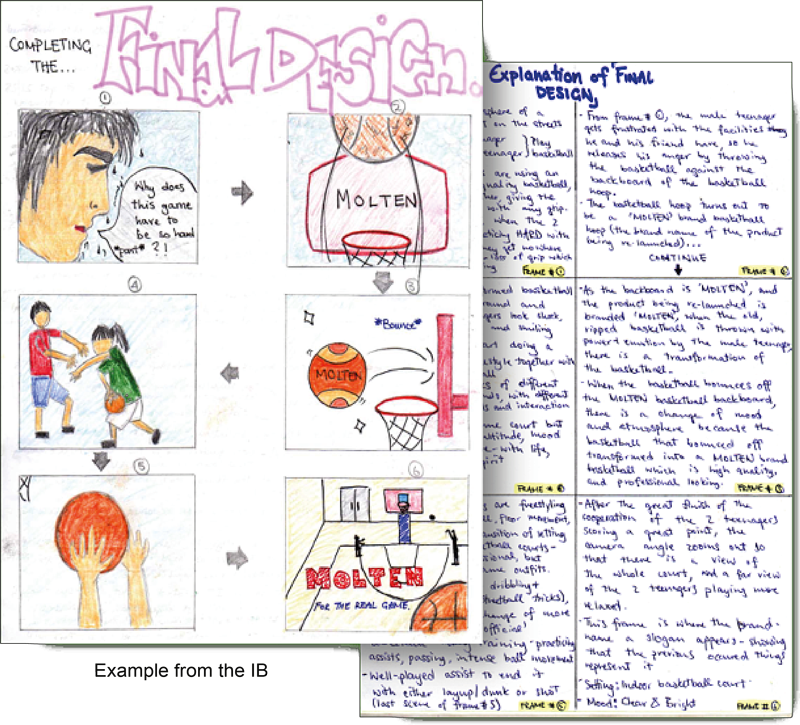
In the design above, the student has included a more detailed explanation of the storyboard elements as well as a script. You do not need to color your storyboard, but annotate the colors.
Please see the grading criteria for this task on Managebac.



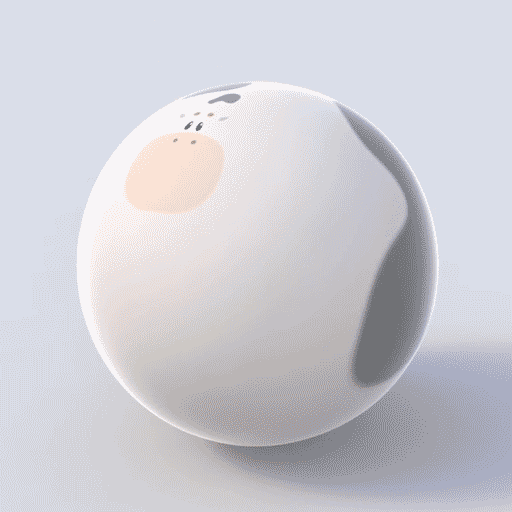 By Nepluno (Own work) [
By Nepluno (Own work) [